Tools
Diagnostic
Diagnostics is a tool that allows you to quickly identify warnings and/or configuration error.
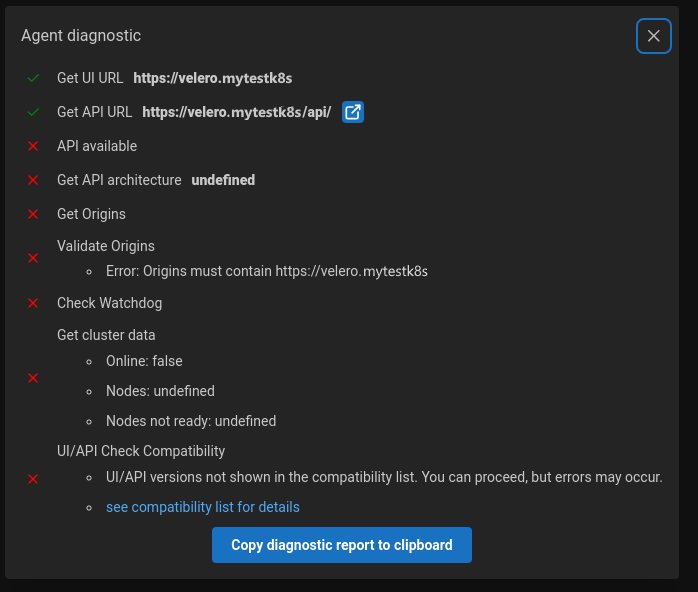
In the bottom part of the page, next to the agent name there will be the diagnostic status.
The result of the checks could be:
- All Check Passed (green color) if no error/warnings are active
- Check warning (orange color) if is a warning is active
- Error (red color) if is an error is active
To access the diagnostics mask click on the status.
tip
If the icon before the Agent name is , the backend endpoint (VUI-API or VUI-Core) is not reachable.