Introduction
THIS PROJECT IS OPEN SOURCE!
If this project has been helpful to you and made your work easier, consider contributing to help us make it even better. You can contribute in many ways: by reporting bugs, suggesting new features, improving the documentation, or making a donation. Every little contribution makes a difference!
A heartfelt thank you to all our sponsors and backers who support this project.
This is the first version of the documentation for the VUI project. It may be incomplete or lack certain details. We appreciate your understanding and welcome any feedback to improve its quality.
Attention Users: This project is in active development, and certain tools or features might still be under construction. We kindly urge you to exercise caution while utilizing the tools within this environment. While every effort is being made to ensure the stability and reliability of the project, there could be unexpected behaviors or limited functionalities in some areas. We highly recommend thoroughly testing the project in non-production or sandbox environments before implementing it in critical or production systems. Your feedback is invaluable to us; if you encounter any issues or have suggestions for improvement, please feel free to report them. Your input helps us enhance the project's performance and user experience. Thank you for your understanding and cooperation.
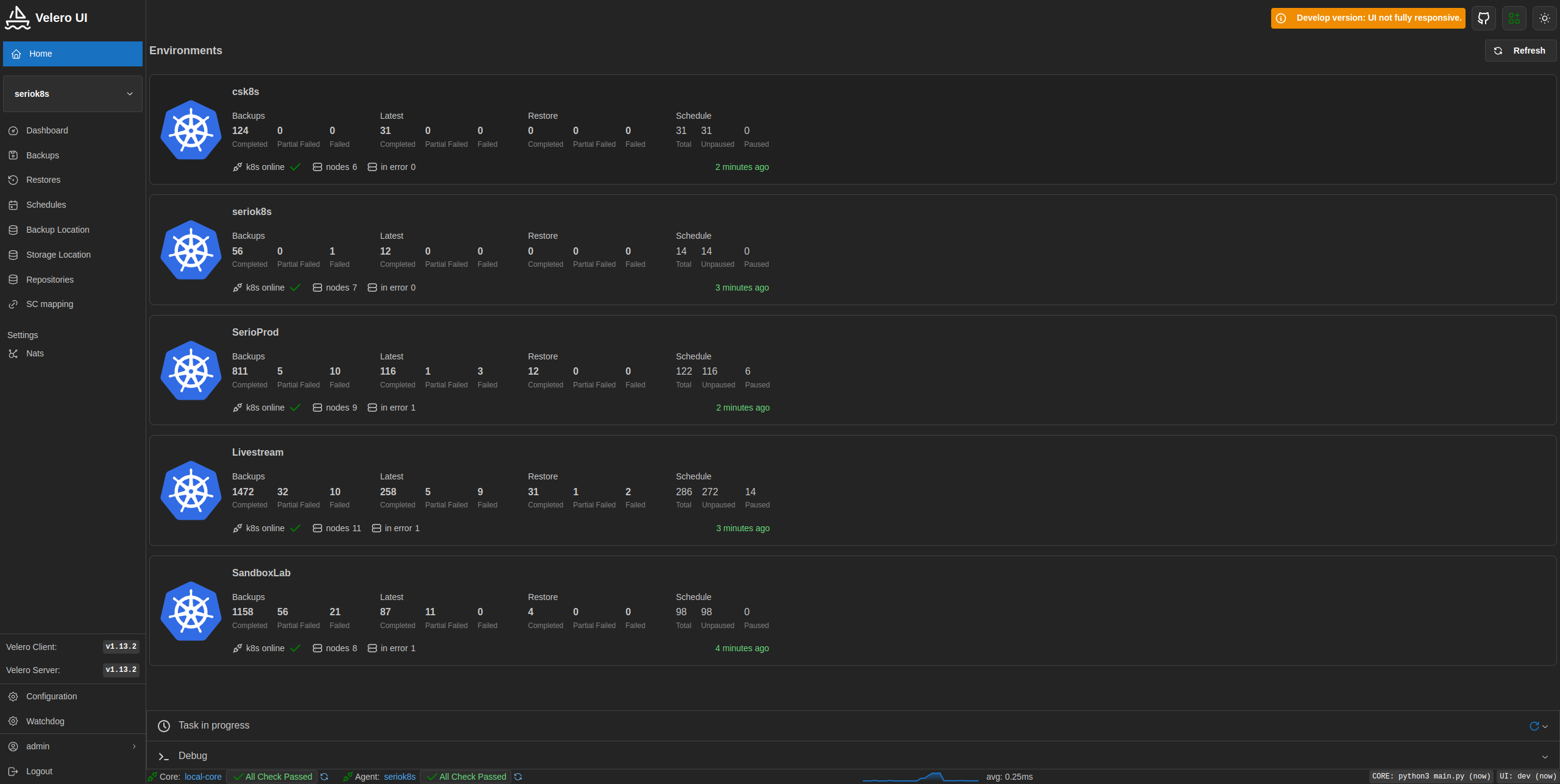
Getting Started
The Vui project was created to simplify various Velero backup operations through a user-friendly interface. Vui consists of the following modules:
- Velero-API (agent module) GitHub
- Velero-UI (web user interface) GitHub
- Velero-Watchdog (notifications service) GitHub
- Velero-Docs (documentation) GitHub
- Velero-Core (core to centralize multi-cluster use)
Not released
Features
- Intuitive usability
- Backups management
- Restores management
- Schedules management
- Pod Volume Backup management
- Pod Volume Restore management
- Real-time Backups/Restores monitoring
- Real time Server Status Requests data
- Download Requests management
- Real time Delete Backup Requests data
- Storage class map
- Restic features (check locks, unlock, unlock --remove-all)
- Multi cluster monitoring (require the core)
- Notifications
Please read overview for more details and screenshots.
Installation
While YAML files are available for individual projects to facilitate installation via kubectl, it is highly recommended to use Helm for installation. Helm automates many steps, streamlining the process.