Troubleshooting
Unable to login
1. Ensure the API is reachable
As mentioned in the installation guide, the VUI interface relies on communication with the API service.
The API must be accessible from the client’s browser.
- Try opening the following URL in your browser:
https://<your-endpoint>/api/online
If this page loads, the API is accessible.
2. Run a Diagnostic Check
From the login page, click the Diagnostic link in the bottom-left corner:
This opens a pop-up with a list of internal checks and their current status:
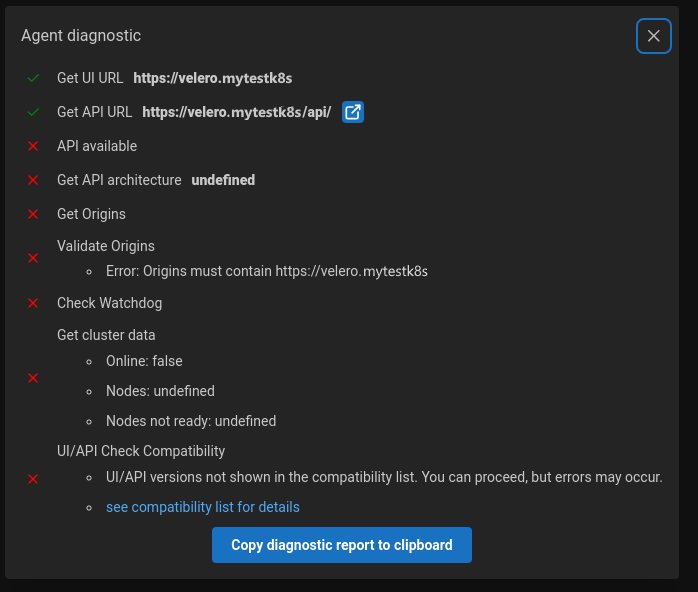
3. Check for missing SECURITY_TOKEN_KEY
In some cases, the SECURITY_TOKEN_KEY environment variable is not generated automatically.
This can cause authentication to fail and loop the user back to the login screen.
To fix this, manually set the SECURITY_TOKEN_KEY in your API configuration.
Still stuck? Open an issue
If the above steps don’t resolve your issue, feel free to open a GitHub issue with details about your setup.
Include logs, screenshots, and any configuration snippets that may help us reproduce the problem.
We appreciate your feedback — it helps improve the project for everyone.