Introduction
THIS PROJECT IS OPEN SOURCE!
If this project has helped simplify your workflow or saved you time, consider giving back!
You can contribute in many ways: report bugs, suggest new features, improve documentation, or make a donation. Every contribution matters.
A heartfelt thank you to all our sponsors for their generous support.
This is the initial version of the documentation for the VUI project.
Some content may be incomplete or missing. We welcome your feedback and suggestions to help us improve.
Attention: VUI is under active development.
Some features or tools may be unfinished or unstable. We recommend testing thoroughly in non-production or sandbox environments before using VUI in critical systems.
If you encounter any issues or have suggestions for improvements, please report them — your feedback is invaluable in improving the project.
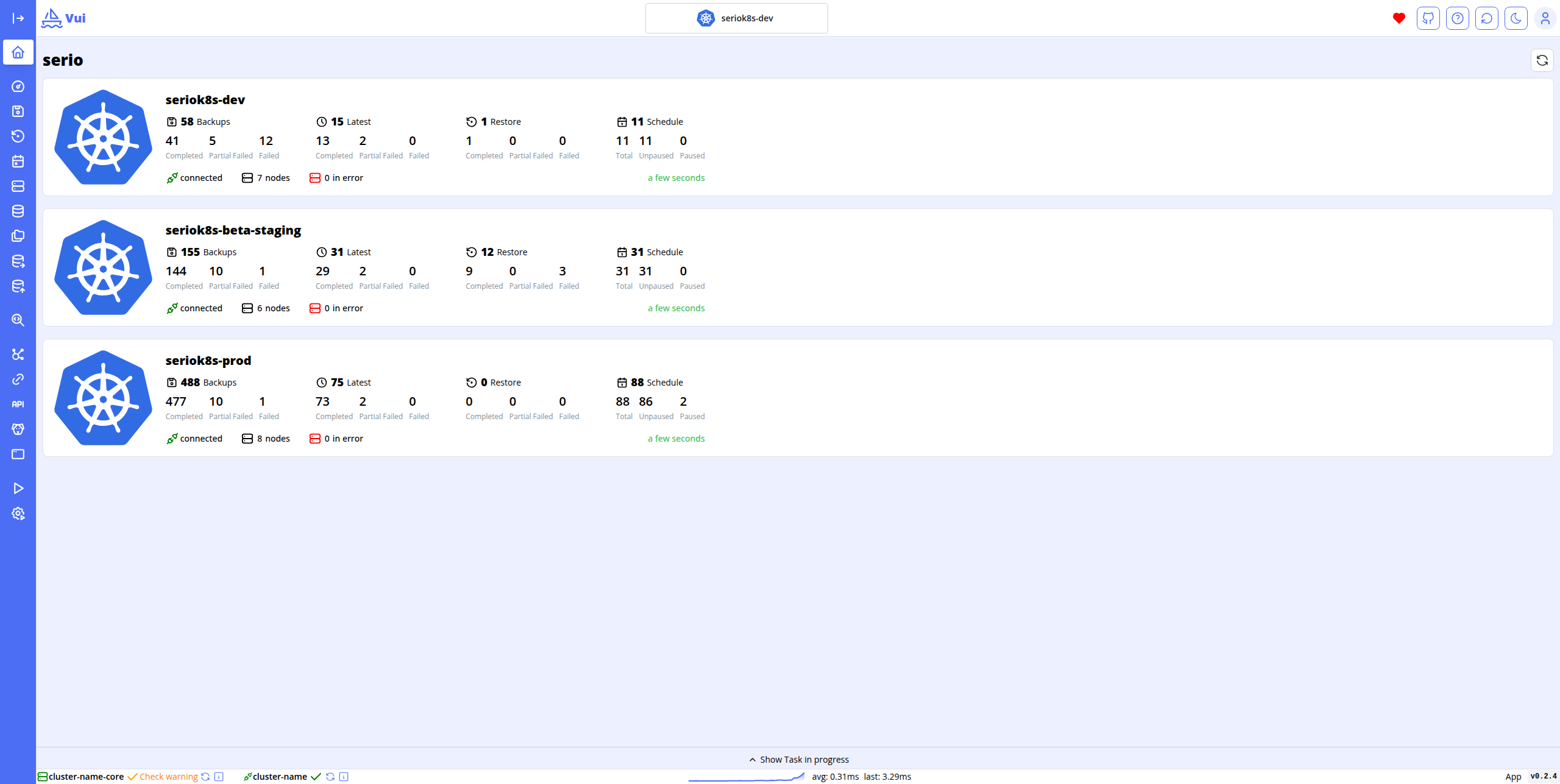
Getting Started
VUI (Velero User Interface) is a modular suite of tools designed to simplify Velero backup operations through an intuitive web interface. It includes the following core components:
vui-api– Agent modulevui-ui– Web user interfacevui-watchdog– Notification servicevui-core– Multi-cluster orchestration
Additional modules are available for deployment and documentation:
velero-helm– Helm chart for simplified installationvui-docs– Project documentation
Features
- Intuitive user experience
- Backup management
- Restore management
- Schedule management
- Pod volume backup and restore management
- Real-time backup/restore monitoring
- Server status request monitoring
- Download request tracking
- Backup deletion request tracking
- Storage class mapping
- Restic support (lock checks, unlock, unlock --remove-all)
- Multi-cluster monitoring (requires
vui-core) - Notification support
Learn more in the Overview, which includes screenshots and feature descriptions.
Installation
We strongly recommend using Helm to install VUI, as it simplifies deployment and minimizes manual configuration.
You can follow the Helm installation guide for step-by-step instructions.
For faster setup, we also provide predefined scenario templates with minimal override files tailored to common use cases.